How To Get Leads From
Google My Business
(13 Steps Formula Below)

Quick Hint: Finding, choosing, and using the right keywords through all your business structures can give you an edge for getting faster leads with Google My Business (GMB).
Now if you have no idea what I am talking about, I will recommend you to keep reading because I will reveal here my formula to get more leads from Google My Business.
Side Note: Even when this online marketing technique is mainly recommended for small business owners who want to get local leads, anyone looking to grow their online presence can use it to their advantage.
Remember, online marketing is about expanding your business as far and as wide as possible, period.
Side Note 2: Google My Business aka GMB has recently changed its name to Google Business Profile aka GBP.
Leads will be always key for your success
One of the most important things you should always learn and practice as a small business owner is knowing how to properly attract more leads for your business.
You can get leads from the real world like referrals or you can get leads from the online world like GMB.
But regardless from where you get your leads, always treat them with respect because they are all important to some degree at least.
Remember this, the more leads you attract to your business, the better chances you will have to increase your sales and profits.
What is an online lead?
If you are new to all this online marketing stuff, you should only know that an online lead is just a person (call it customer or client) who is interested in your services or products.
The more customers or clients (aka leads) you attract to your business, the more chances your business will have to survive and succeed.
Overwhelming online leads
The problem with online leads is that you will find endless ways to produce them or get them which is why and probably one of the major reasons most small business owners get lost and confused.
Look, in today’s world you can get online leads through Social Media Marketing (SMM) like Facebook Ads, Instagram Ads, YouTube Ads, TikTok Ads.
Or you can attract leads with the search engines and use techniques like Search Engine Optimization (SEO), Google Local Ads, Google My Business (GMB aka Local SEO), or Pay Per Click (PPC like Google Ads or Bing Ads).
My point is you will find infinite techniques to get leads with online marketing which can make things tricky because each technique will require specific tools, knowledge, experience, and processes to implement everything in the right way.
GMB (Google My Business) To The Rescue
The good news for you is that if you have a small business and you are looking to get more online leads, this process can be less confusing if you only focus your attention to this single tool or online marketing technique.
Side Note: Don't forget, Google My Business (GMB) recently changed its name to Google Business Profile (GBP) but both are the same so don't get confused with this.
If you did not know, this Google tool was created specifically for local businesses who want to expand their online presence through the Search Engines and increase their online leads.
In the next sections, I will show you how you can utilize it and learn how to attract more leads with Google My Business.
By the way, here is a blog post I will recommend you to read if you are really into SEO and discovering what does SEO means for your business, plus I will share another way to increase your SEO leads and power.
BLOG:what does SEO stand for in Business
The basic idea to get more leads
Now the idea to get more leads from Google My Business is simple.
To make this happen you just need to accomplish one thing and one thing only.
And that is, you need to make sure your business name appears on the top of the searches inside Google Maps and Google Search general pages, see images below.
Google Maps: the image below shows the top 3 Google Map results for the word "fort worth web development".
If you want more leads from Google Maps, you will need to be at the top.
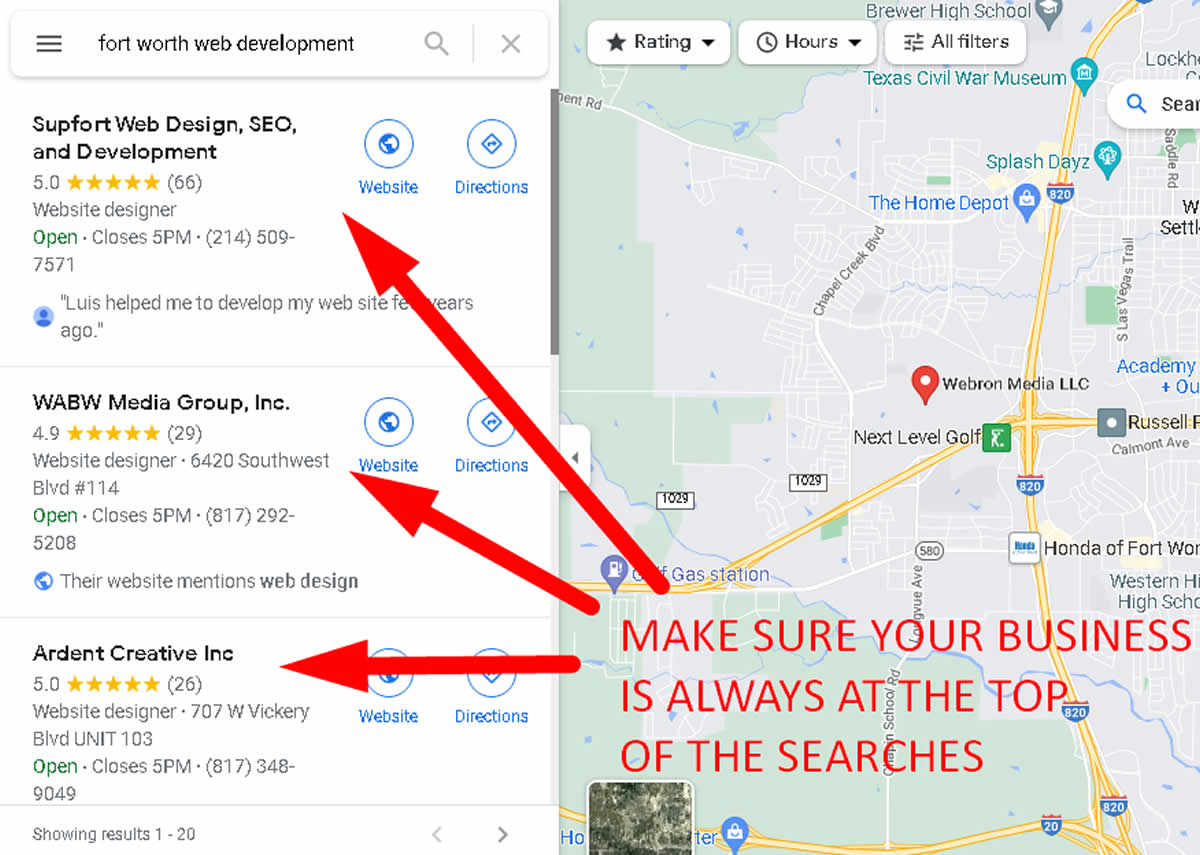
Google Search: the image below shows the top 3 Google Search results for the word "fort worth web development".
If you want more leads from Google General Searches, you will need to be at the top.
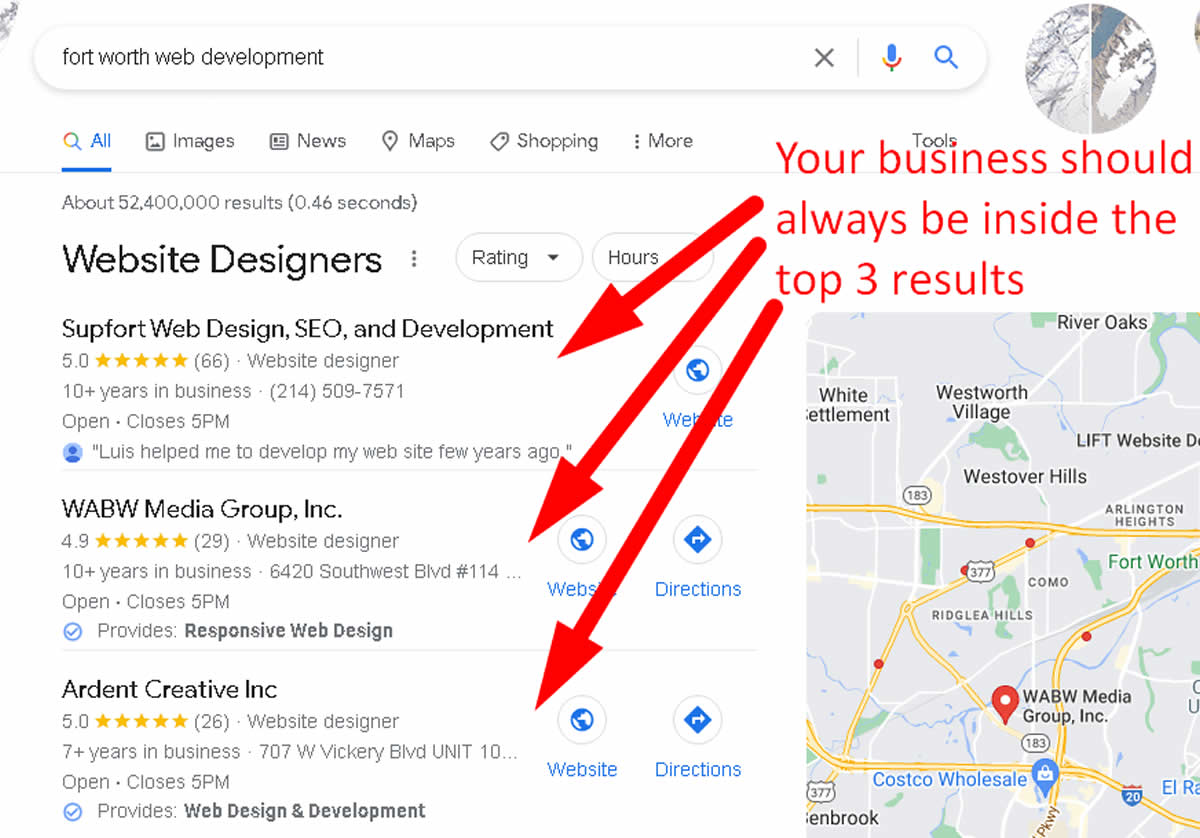
Note: The top 3 results inside the general "Google Searches" are commonly known as the "three pack".
Now obviously this whole thing of making your website show at the top is easier to say than done.
But let me show you how to accomplish this in the best methodical way possible.
Google My Business Formulas
The "What Most People Do" Formula
Now before I show you what steps I always follow to display my businesses inside the top results in Google My Business, let me share with you what most people do when using this tool to increase their leads.
The following steps show what most business owners do when using GMB, so please don't do this.
1. First, they open and verify their business inside GMB.
2. Second, they sort of try to optimize unsuccessfully their GMB.
3. And finally, most of them get confused with all the functionalities GMB offers which at the end the whole thing becomes too overwhelming and quit.
But there is always a better way.
Let’s jump now to the better way and to the way you should follow if you want to rank and get faster leads with GMB.
IMPORTANT: please keep in mind that if you have never done this before it can be confusing and hard at the beginning like anything you do in life and for the first time.
So please be patient and always remember, repetition is the mother of all skills.
First I will show you the steps and then I will give you a quick intro of each one for better understanding.
IMPORTANT: if you want to accelerate this process for your business please get professional help.
You can either find someone in your town by Googling words like:
- Google my business optimization service
- Google My Business expert near me
Or if you want, you can always work with me.
I help people all around the world and not only inside my web design in Fort Worth company.
You can either join one of my online SEO bootcamps to learn how to get local leads or hire me as a GMB professional.
Either way you can find both links below.
To get more information on my local SEO classes, click the link below.
LINK:SEO Classes Dallas (we teach online worldwide)
Or if you want to learn more about how we can work together with your GMB, just click the link below.
LINK:let's work together.
For those living in Texas, check my Fort Worth SEO services as well.
Now let me show you the steps I always use:
Side Note: online marketing technology is always changing so these are not set in stone steps.
Rank and get leads formula
Here are the steps and they go as follow:
Side Note #1: Keep in mind that steps 6 through 12 are used for long term growth and local domination market. They will require more time and expertise.
Side Note #2: If you are serious about your business, please make sure you get professional GMB help or you can also work with me.
Side Note #3: SEO and Local SEO marketing including GMB lead generation processes can always be formulated in 3 simple steps.
a) Keyword research.
b) Content creation.
c) Link building. (not always required but always ideal for big markets)
Here are the 13 "Get Google My Business Leads" Steps
1. Find the best keyword(s) for your business.
2. Analyze your competitors GMB strategies from your chosen keyword(s).
3. Use the chosen keyword(s) inside all your business structures.
4. Open and verify your GMB business listing.
5. Optimize your GMB listing (name, address, phone, about, description, service areas, hours, photos, categories, services, posts, questions, answers, messaging, etc. etc.)
6. Get reviews. (long term strategy)
7. Scan links and citations from your competitors. (long term strategy)
8. Get initial citations with NAP and keyword strategies. (long term strategy)
9. Start planing your new website or landing page with chosen keyword. (long term strategy)
10. Build initial website or landing page with chosen keyword. (long term strategy)
11. Get high authoritative links with branding and keyword strategies for your website, also called "Off Page SEO". (long term strategy)
12. Start building city pages websites or landing pages to grow your local leads even further. (long term strategy)
13. Start blogging and do proper internal linking through all your whole website. (long term strategy)
Now this might seem a lot at the beginning which honestly it is but with practice and some guidance everything is possible.
However don't forget, and especially those who understand that time is more valuable than money, you can always have the option to hire a GMB professional like myself which will save you time and gain money on the long run.
If you want to work with me click here to start the process.
For now let's move on and take a deeper look to each step.
1. Find the best keyword(s) for your business
As I mentioned at the beginning, finding, choosing, and using the right keywords inside your business structures will give you an edge to rank faster and get leads in the shortest time possible.
But you might be wondering how to find these keywords and what do I mean with business structures, right?
Well, first of all your main business structures will always be the following ones:
- Your legal business name.
- Your domain name.
- Your social media accounts names.
- Your GMB name.
- Your citation names.
Among many others.
Once you find the best keyword or keywords, you will need to start using them inside all your business structures.
How to find the best keywords?
If you want to find the best keywords, I will recommend you using a combination of the following tools.
Side Note: At the least, I will say try to use KWFinder and Google Keyword Planner.
1. Ahrefs (paid tool & optional - $99+ per month)
2. KWFinder (paid tool & optional - $49+ per month)
3. Google Keyword Planner (free tool)
4. Moz (paid tool & optional - $99+ per month)
5. Spyfu (paid tool & optional - $33+ per month)
6. SE Ranking (paid tool & optional - $49+ per month)
Please keep in mind three things while using some of these tools.
1) First is that most of these tools are not free and you will need to invest in them to grow your business but you can just buy them by the month if you want to save some money.
However if you work with me, you will have access to all of them and through all my keyword research.
2) Second is that no tool is perfect, they are just there to give you better insights to help you make better informed decisions on what keywords will be the best for your business.
And 3) third is that if you cannot buy all the tools, at least focus on the first three options (Ahrefs, KWFinder, and Google Keyword Planner).
Let's take a look to a quick example.
Now to see how all of this will play out in the real world, let's imagine the following example.
Imaging that you are running a roofing business out of Fort Worth Texas.
And that throughout your initial keyword research you find that the best keyword for your business is the keyword "Fort Worth Roofer".
For this example I will only show you how this research looks inside KWFinder and Google Keyword Planner, so just look at the images below.
Obviously I won't be able to show you exactly how the whole process goes and how to fully utilize these tools because that in itself is another full tutorial which is why I will rather recommend you to hire yourself an expert.
Or in the worst case scenario, you can just Google all the information online, find tutorials, and learn everything yourself.
Never forget that Google is always your best friend.
IMPORTANT: Hiring an expert will save you time and money on the long run, that's a business fact.
Google Keyword Planner
This image shows how your keyword research will look inside Google Keyword Planner.
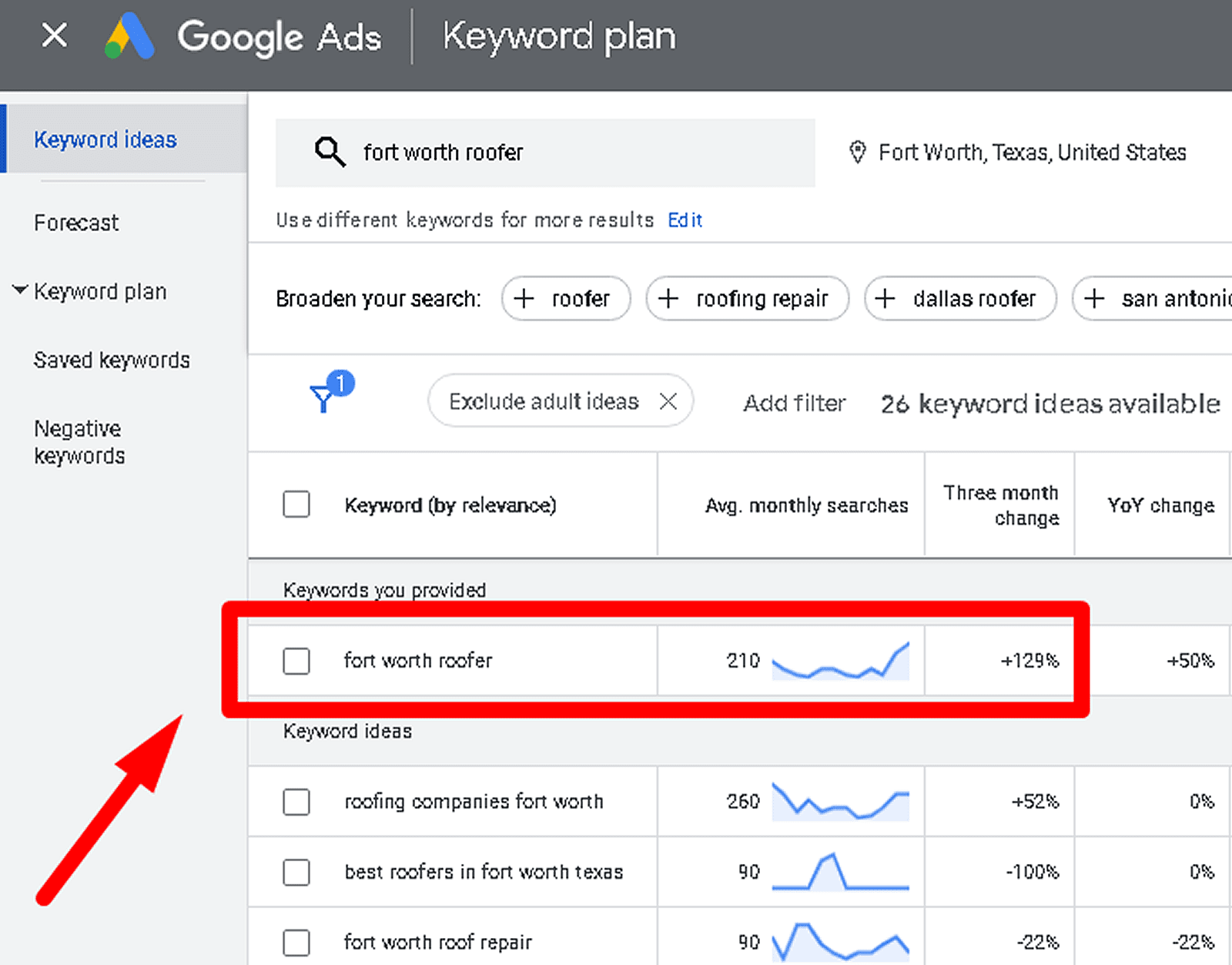
KWFinder
This image shows how your keyword research will look inside KWFinder.
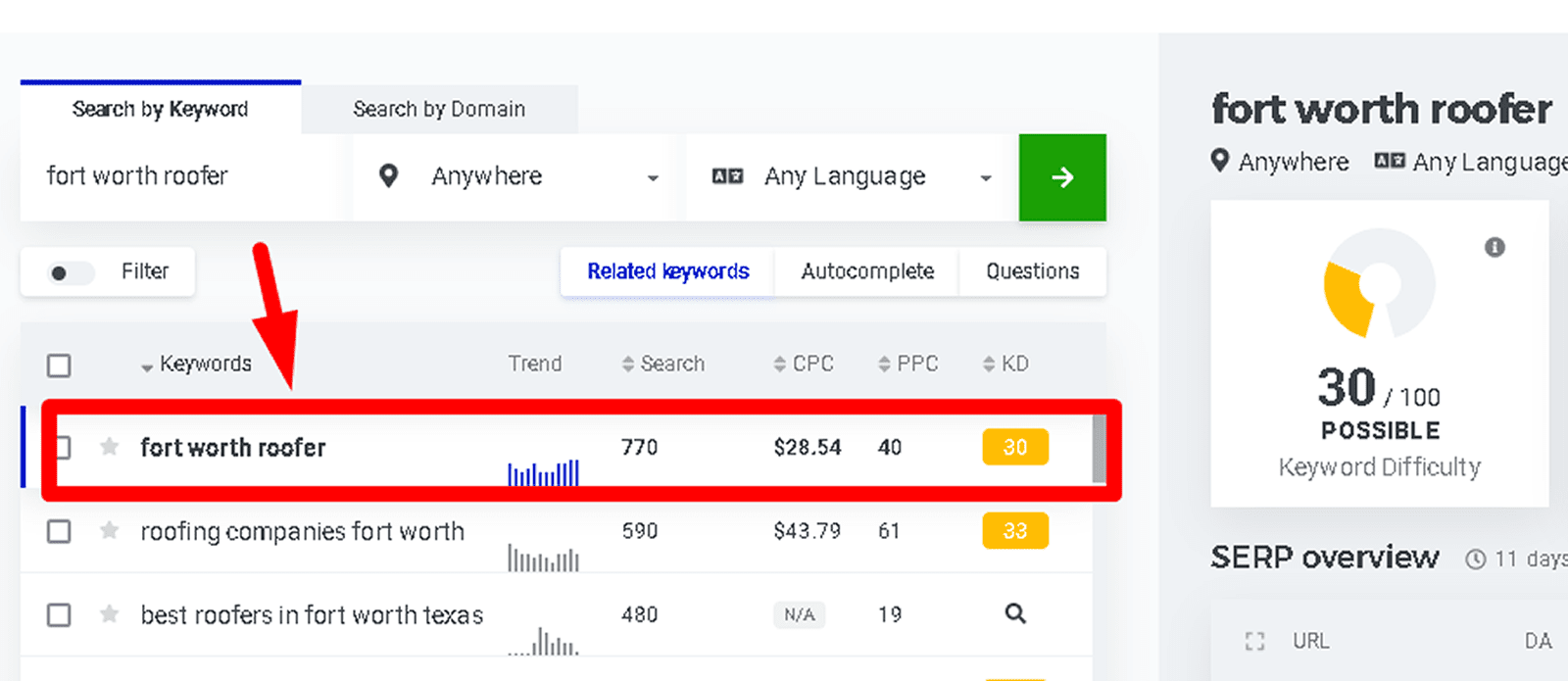
TIP: Finding keywords that have the most traffic with the least amount of competition will help you get faster results but that will also depend on how much SEO power your domain has.
To learn more about SEO power, make sure to read my blog what does SEO stand for in Business
IMPORTANT: Understanding and learning how to use these tools together with the combination of how SEO works will give you the right knowledge and experience to fully decide what keyword(s) will be better for your business.
2. Analyze your competitors GMB strategies from your chosen keyword(s)
Next you will need to analyze the GMB profiles from your competitors.
Why?
Because you need to check what they are doing in SEO terms.
If you duplicate all their GMB optimizations, sooner or later you will start ranking with them.
A GMB optimization can be:
- Using keywords inside your GMB name (** see tip below)
- Choosing the right categories
- Choosing the right services
- Choosing the right servicing areas
- Posting the right questions and answers
- Posting the food menu (if running a restaurant)
- Posting the right images
- Posting the right GMB blogs (known as posts)
- Getting the right citations with links
Among many other things.
Look the idea is simple, you will need to reverse engineer whatever your competitor is doing with their GMB.
** TIP: Please only use keywords inside your business if you legally registered your name with keywords, otherwise my advice is don't do it. Don't use keywords inside your business name.
How to analyze your competitor's GMB?
To do this, you can have two quick options.
Option One
First go to Google or Google Maps and then search for the keyword you choose through your research.
In this case remember, I chose the keyword "Fort Worth Roofer" to illustrate this example.
So I can go to Google, type this keyword, and then study my first three competitors.
The image below shows the top three GMB competitors for the keyword Fort Worth Roofer.
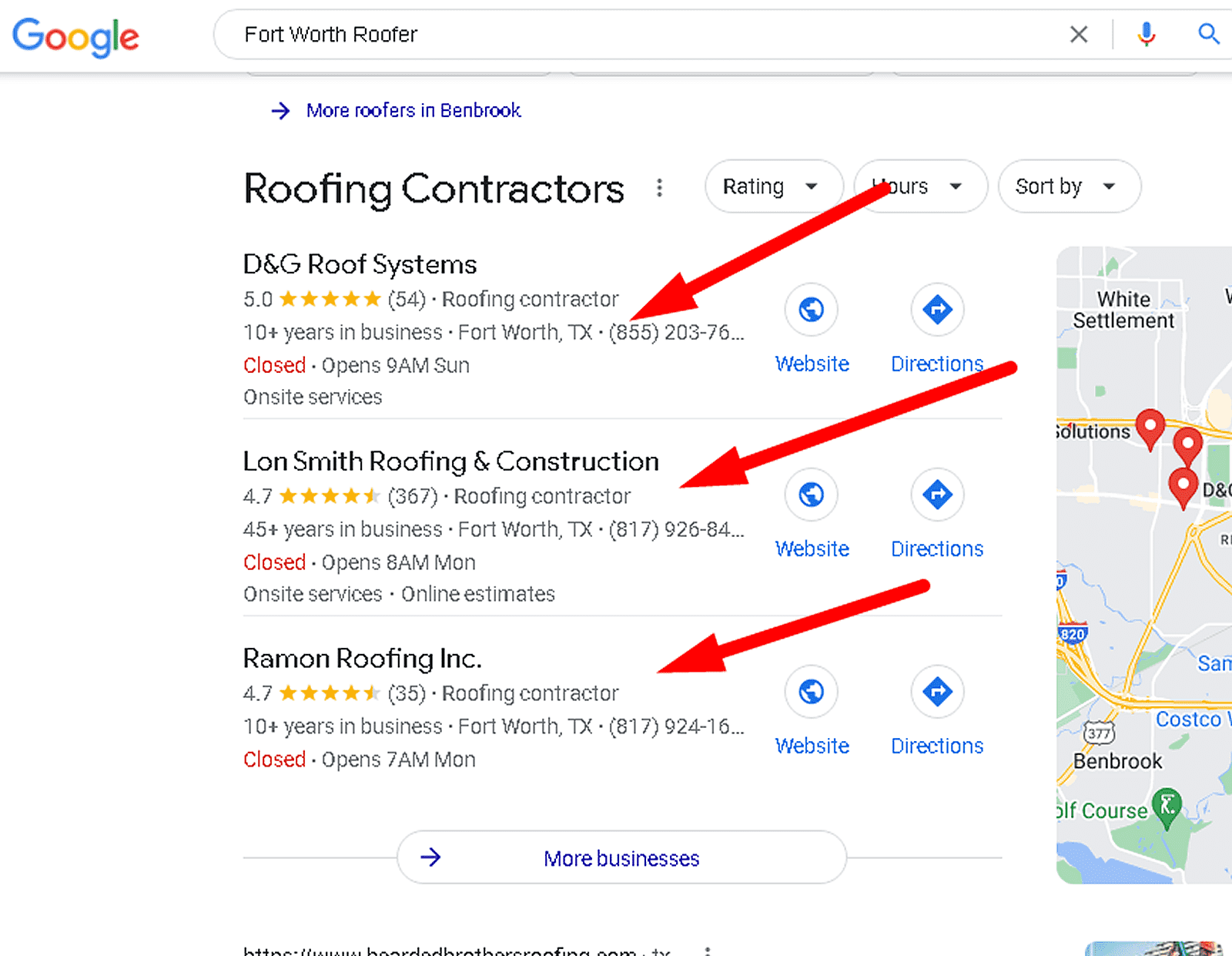
Once you know who your three competitors are, then start analyzing them and make notes.
Option Two
Your second option which in someway facilitates part of your analysis is a tool called GMB Everywhere, I am pretty sure more tools like this will get developed in the future, so keep your eyes open.
Make sure to visit their website to learn how this tool works.
But don't forget, essentially what you need to do is duplicating all the work your competitors are doing inside their GMBs.
Check your competitors names, photos, reviews, posts, categories, questions, answers, citations, etc.
Then apply it to your own GMB and that's it.
3. Use the chosen keyword(s) inside all your business structures
To start using keywords inside your business structures, you just need to start doing the following.
3a. Inside your business name
First if you don't already have an official business name (usually a DBA, LLC, or INC name), I will suggest creating one with the keyword itself and a branding name.
You can also modify the name you already have or in the last case scenario just simply use the current name you have without any modifications.
Side Note: Keep in mind that if your current name does not has your targeting keyword, it might take longer to succeed.
However you can still get results no matter what.
Here are some examples how to use the keyword and a branding name together.
- Larry Fort Worth Roofer
- Sunshine Fort Worth Roofer
- Jacks Fort Worth Roofer
On these examples Larry, Sunshine, and Jacks are the brand names and the word "Fort Worth Roofer" is my targeting keyword.
TIP: make sure you double check that your chosen business name is not currently copyrighted or trademarked, just google this and double check your county records as well.
3b. Inside your domain name
For your domain name you can do things like this:
- LarryFortWorthRoofer.com
- SunshineFortWorthRoofer.com
- JacksFortWorthRoofer.com
See? Very simple.
Side Note: Using the keyword inside your domain name is also helpful for future SEO gains.
Trust me using your targeting keywords everywhere is always good for your business.
3c. Inside your social media accounts names
For this, your name is basically your URL name and tag names.
Like this, see how we are using the keyword inside the names and the brand name as well.
- https://twitter.com/LarrFortWorthRoofer
- @LarryFortWorthRoofer
- https://twitter.com/SunshineFortWorthRoofer
- @SunshineFortWorthRoofer
- https://twitter.com/JacksFortWorthRoofer
- @JacksFortWorthRoofer
3d. Inside your GMB name
Once you start using keywords inside your official business name, you will automatically apply keywords when you open your GMB.
For this example when I open and verify my GMB, I will be using names like:
- Larry Fort Worth Roofer
- Sunshine Fort Worth Roofer
- Jacks Fort Worth Roofer
And that by itself will help you rank faster and better for your chosen keyword which in my case this was "Fort Worth Roofers".
3e. Inside your citation names
Now your business name will also apply in citations like it happened with GMB.
For those who don't know, citation is just registering your business in other places.
Side Note: GMB it is an actual citation.
For instance, when you register your business inside Yelp, Facebook, Better Business Bureau, Manta, Yellow Pages, LinkedIn, Yahoo, Bing, Apple, Expertise, etc, you are actually creating a citation.
The important thing here is that when you open a new citation, that citation has to match the information you used inside your GMB.
And as you can imaging, if you create your citations with your brand name and with keywords, that will start helping you in ranking better and faster to get more leads.
However keep in mind that opening new citations that let you register your website is important because that link will point back to your website which will be essential to increase your SEO power.
4. Open and verify your GMB business listing
At this point, opening your new GMB should not be that hard.
Remember GMB is just another citation which is a place to register your business information.
Information like your business name, your phone, your address (if any), your hours, and for sure your website URL which is always great for SEO.
To open your GMB just visit this link and finish your registration.
Don't forget that the verification process take days or even weeks because Google will send a postcard to your business address to confirm your location.
You can hide you location at any moment but regardless if you are planning to show your location or not, you still need to verify your business this way.
Find New Customers with a Google Business Profile
5. Optimize your GMB listing
The optimization at this point should also be something relatively easy to do.
Remember, you should have already researched your competitors and what they were doing with their own GMBs through step number #2.
You should have already either went to Google or analyzed GMBs with the tool GMB Everywhere.
GMB optimizations can include:
- Using keywords inside your GMB name
- Choosing the right categories
- Choosing the right services
- Choosing the right servicing areas
- Posting the right questions and answers
- Posting the food menu (if running a restaurant)
- Posting the right images
- Posting the right GMB blogs (known as posts)
- Getting the right citations with links
Among many others.
TIP: Never forget this, success leaves always clues and if you can reverse engineer your top competitors to discover those clues, your success can almost be guaranteed someway.
TIP #2: Get professional help if you want to accelerate this process, don't try to fix problems alone when someone can come in and help you move faster.
6. Get reviews
Getting reviews should not be complicated when you take care of your customers.
In here you don't need to get too technical or buy any especial software to increase your reviews.
The idea of getting more reviews is simple.
1) First deliver your product or service your company offers.
2) And second just ask for a quick review at the most convenient time when your customer or client is the most happy.
That's is it, nothing complicated.
Now a couple points to always have in mind if you want to be successful here.
a) First, I would recommend you to read this blog post I did a while ago.
You might find useful information that will support this section.
Note: You don't need to buy anything from there, just give the reading a go and learn as much as you can from it.
b) Second is always keep building your customer database.
Things like names, phones, and emails will always be essential.
c) And third is make sure to ask for the reviews at the right time when your customers or clients are having the most positive experience with your product or service.
7. Scan links and citations from your competitors
Remember: One of the biggest takes you can learn & get from this blog post and obviously while working with any type of online marketing is that if you want to become successful, reversing engineering your competitors will be always an essential part of your work.
And guess what? Scanning for SEO links and citations is pretty much that.
Now in here you will be pretty much using the tools I already recommended you inside section #1.
Again, I won't be providing you with full tutorials on this because each of these tools already offer some sort of training.
NOTE: The tools below are paid tools.
Getting Backlinks
- If you are using Ahref read this blog which is titled finding backlinks with Ahref.
- If you are using Moz, just insert the URL of your competitor inside the Link Explorer here, and then click "Get free link data" and you will get all backlinks from that specific website.
- If you are using SpyFU visit this link.
- If you are using SE Ranking visit this link.
Getting Citations.
Regarding scanning and getting the citations your competitors are doing, please follow the three steps below:
1) First you will need to get your competitors GMB name, phone, address, and email (you can use a fake email here).
2) Then visit Verizon citation scanner (this is not available anymore) or visit Yext citation scanner here.
3) After inserting your competitor's information, click scan or get report and then wait until you get all the citations report.
To see how these tools look, see the images below.
NOTE: The way these websites look can be changed at any time by their owners.
Verizon Citation Scanner
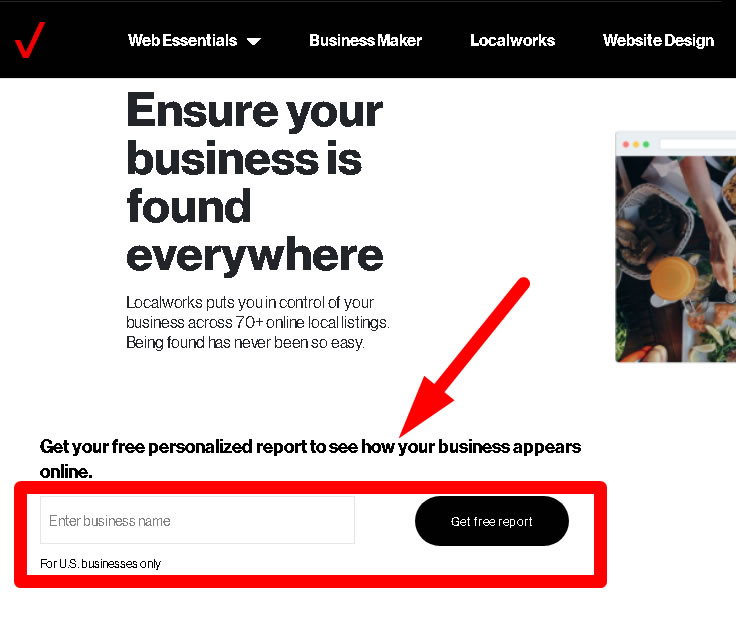
Yext Citation Scanner
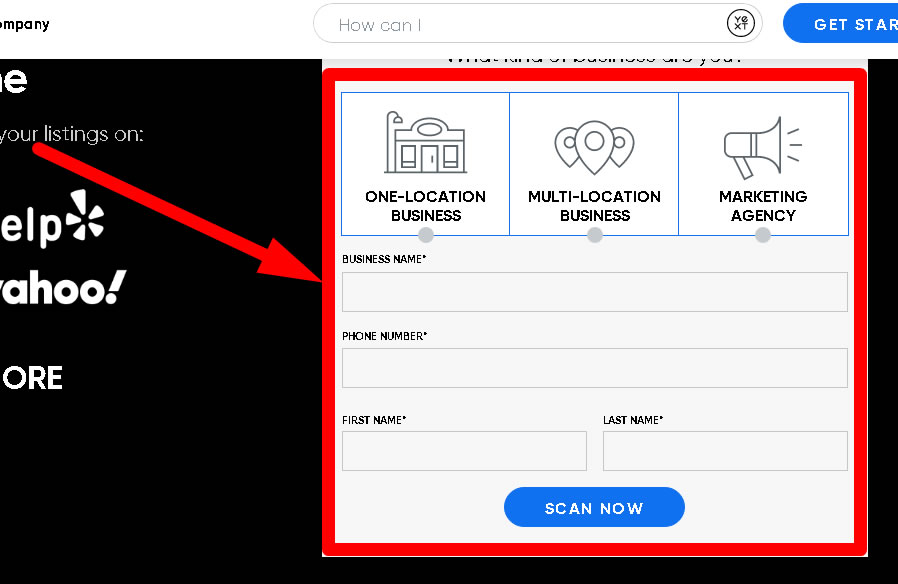
The good part about all of these tools is that they can and will facilitate you the whole process.
But the bad things is that replicating some of these backlinks and citations can and will become very time consuming.
And in some cases very hard to replicate to almost impossible to do.
However keep in mind that there will be always a way around to overcome some of these issues.
But that is when you hire professionals and experts to help you keep moving forward on this journey.
8. Get initial citations with NAP and keyword strategies
Citations, as I mentioned before, are just places (aka other websites) where you can register your business information (NAP) and include your website link.
NAP = name, address, and phone.
All this registration process is an essential part for increasing your SEO power, specially adding your link to these third party websites.
Remember, increasing your SEO power will help you increase your SEO Local rankings and leads through Google My Business (now Google Business Profile).
Below you can see my top 10 websites recommendations where you can create citations very easily.
NOTE: there are other and more important websites to register your business in like specific websites for your niche but I am not including them in here because they are more tricky to do.
To find more citation places to register your website, I will recommend you to do a Verizon Citation Scan and a Yext Citation Scan.
Keyword Strategies
One of the great things about doing citations (aka Local SEO optimization) for your business is that you can get links from these places where your business will be registered.
NOTE: Not every website will let you register your link but some of them will let you do it and even let you use whatever text you want to use.
Customizing the text inside your link is called anchor text.
This anchor text can be anything you like.
Read this blog if you want to learn more about anchor texts.
You can use the brand of your business, the URL of your business, the keyword you are targeting with your business, a synonym of your keyword, etc. etc.
9. Start planing your new website or landing page with chosen keyword
Once you have the keyword and keywords you want to target on your website, it is time to start planning the whole thing.
TIP 1: for your city SEO pages please select no more than three main keywords to target and no more than five supporting keywords (aka synonyms).
TIP 2: when done right, your website should always follow several planning steps before you even create your final one.
Planning
The following steps are my recommended steps while building the right website for your local business.
1. Plan your website content ** see below.
2. Plan your website skeleton
3. Plan your website design
4. Choose your theme or custom develop your website
** Website Content: if you want to rank well on Google and in your locality, you should always include at least the following information. Please keep in mind that this information should always include your main keyword and variations.
- your company information
- - about
- - team
- - phone
- - hours
- - location
- your services or products
- your company's FAQs section
- your company's JSON code
Among many other things.
10. Build initial website or landing page with chosen keyword
This section is only not available. Let's work together if you want to learn more.
11. Get high authoritative links with branding and keyword strategies for your website, also called "Off Page SEO"
This section is only not available. Let's work together if you want to learn more.
12. Start building city pages websites or landing pages to grow your local leads even further
This section is only not available. Let's work together if you want to learn more.
13. Start blogging and do proper internal linking through all your whole website
This section is only not available. Let's work together if you want to learn more.
Google My Business (GMB) FAQ Section
1) What is Google My Business?
It is just a place to register and promote your business to get more leads and increase your sales.
They offer both free and paid promotions.
2) Is Google My Business the same as Google Business Profile?
Yes, both are the same.
Google just change the name recently in 2022.
3) How to increase Your Google My Business rankings?
Coming soon...
4) How long does it take to start ranking on Google My Business?
This depends on the niche and the competition.
You can see results in days or weeks.
And in some other scenarios it can take years or perhaps never.
That's why it is really important do a proper keyword research for your business.
5) Is it worth it to pay someone to optimize my GMB (Google My Business)?
Imaging you can broke down over the weekend.
And that you need to comeback to work the coming Monday.
If you hire a professional mechanic it will cost $1000 to fix it in a couple hours.
But if you do try do it, you will need probably a week to fix it.
Which option you will choose?
Obviously I will pay myself the professional as it will save me time for sure and more on the long run.
So yes, hiring a professional in any niche it is usually a good option and GMB professionals are not the exception.

