How to search and find
WordPress plugins?

After installing the WordPress system, one of the first things most users do next is find plugins to install.
Now finding WordPress plugins can be relatively easy today but the search process can vary from user to user.
What I will be showing here are the top 3 search processes I personally use to find the best WordPress plugins.
Plugins are just enhancing codes
Remember, plugins are just pieces of codes that anyone can integrate inside WordPress.
(NOTE: only inside self-hosted WordPress.org websites).
The only goal of these codes is to enhance the functionalities of those WordPress websites.
If you use these plugins properly and in moderation, they can not only make your WordPress life easier but they can also help reach all the goals your need inside this platform.
Define the functionality you want
Now before you even jump and start using these steps to find the WordPress plugin you want, you need to define one thing.
And that thing is defining the functionality you are looking for to integrate inside your WordPress website.
For instance, you can be looking for a contact form functionality, perhaps some social media sharing buttons functionality, perhaps creating an XML map functionality, how about creating an eCommerce functionality?
After defining what functionality you want, then you can move on to use these 3 search processes I use and recommend to find plugins.
3 ways to search WordPress plugins
1. The first way to search and to find WordPress plugins is by using the “Add Plugins” section inside your website.
To find this section, you will need to login inside your WordPress Admin Dashboard.
Then go to the “Plugins” menu and click “Add New”, see image below.
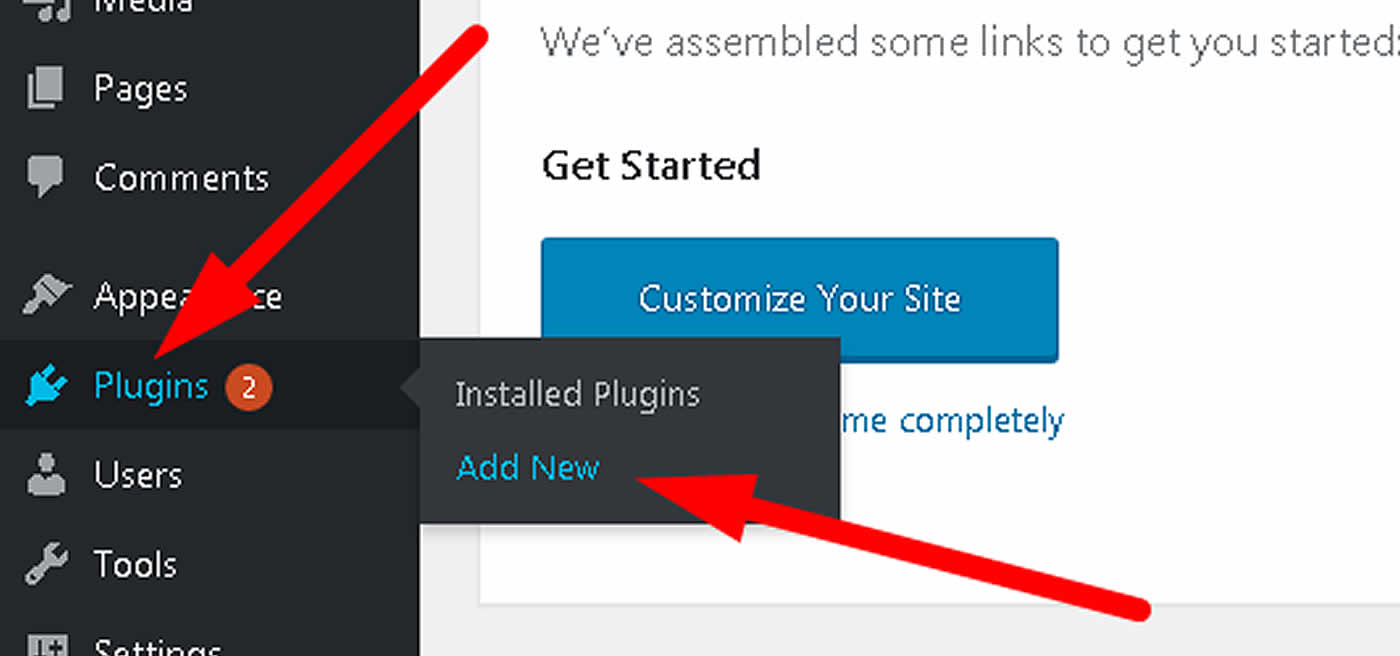
Inside the search bar, write the name of the plugin you need or the functionality you are looking for.
In this case and because most of you won't know the name of the plugin, writing the functionality name will be your best option.
In the image below, you can see the search bar where you need to writhe the functionality name.
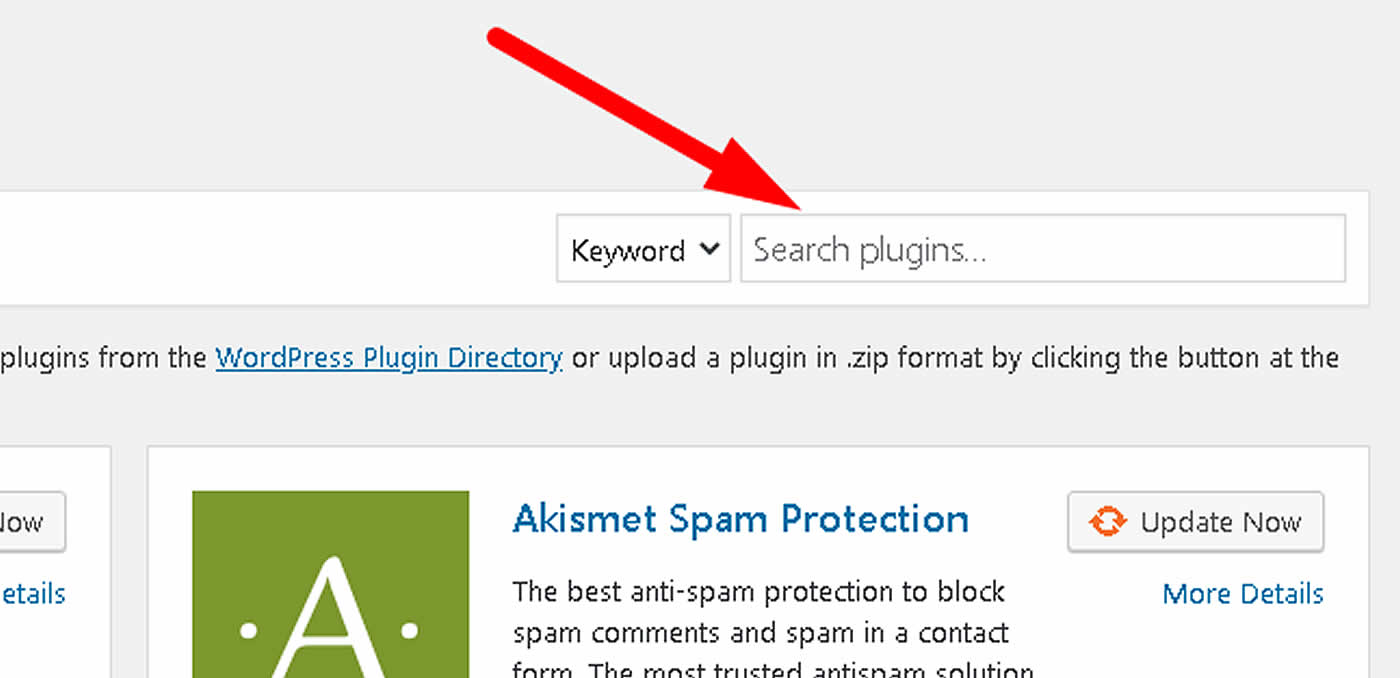
After you find the plugin you want, then you will need to install it, activate it, and finally change the settings of it accordingly.
If you don't know how to install, activate, and use plugins overall, make sure you read the tutorial below.
Learn how to use WordPress plugins.
If you don't know how to change the settings of your WordPress plugins, make sure to read the one below.
Learn how to change the settings of your plugins.
2. The second way for finding plugins is by Googling the functionality you want.
In this case we will use the functionality name plus the words "WordPress plugin".
For instance, if you want an XML Sitemap as functionality, you need to Google the following.
XML Sitemap WordPress Plugin
If you want a contact form functionality, then you need to Google:
Contact Form WordPress Plugin
If you want pop up form functionality, then Google:
Pop Up Form WordPress Plugin
And so on as the pattern for searching on Google will remain the same.
Remember, search "FUNCTIONALITY" plus the word "WordPress Plugin".
"FUNCTIONALITY" + "WordPress Plugin".
NOTE: When you get the Google results make sure you check several websites before deciding which plugin to install.
If you don't know how to choose the best WordPress plugin for your websites, make sure to visit the link below.
Inside there your will find the top 8 things I always check before using plugins.
How to choose the best WordPress plugins?
3. The third way to find plugins is by asking for online help which is when forums become handy
Two of the biggest forums for asking for WordPress help are:
a) The official WordPress forums
b) And the WordPress Development Stack Exchange forums.
If the two first options did not help you at all, you can register in those forums and request direct help there.
You can post all your questions there.
Make sure you explain everything in details, the more details the better for sure.
To finish, here is one more as a bonus.
4. The four way is by asking for my help.
For doing that, you just need to fill out this form.
You can also use that form for extra help you might need with WordPress or any part of web development.
If your problem is easy to fix, I will be more than glad to help you for free.
If your problem is big and requires time, we can discuss your options.

