How to use WordPress
plugins? Avoid this mistake
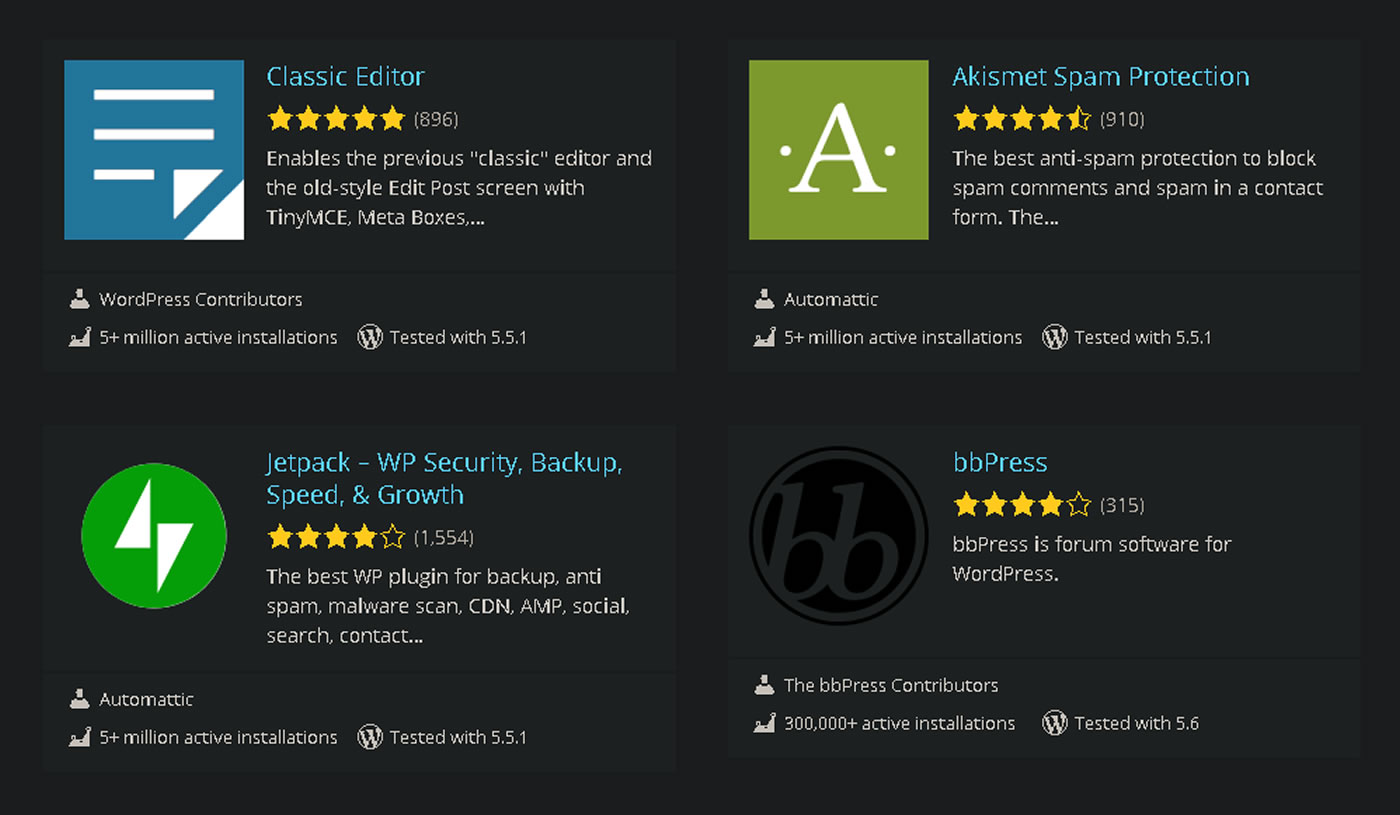
NOTE: This tutorial is only for self hosted WordPress.org websites.
Plugins are easy
Learning how to use WordPress plugins is a piece of cake (aka super easy).
But before you even jump into this learning bandwagon, I need to warn you of the most common mistake 99% of the WordPress users make when using plugins.
Trust me, this is a huge problem that has existed pretty much since the beginning of WordPress.
This problem is like an infectious disease that spreads like a wildfire in this community.
Now, if you don’t want to know about this important warning, you can just skip to the tutorial by clicking here, but my recommendation is for you to read everything.
Your choice.
Sections inside this blog post
1. Don't become another uninformed WordPress user
4. Is like they don't even care
6. Singing same song since 2007
7. Plugins are easy but easy to overuse
8. Prefer video? Watch this, if not continue below
A) What is a WordPress plugin?
C) How to use WordPress plugins?
D) How to find WordPress plugins?
E) How to install and activate WordPress plugins?
F) How to disable or deactivate WordPress plugins?
G) How to uninstall or delete WordPress plugins?
H) How to install WordPress plugins manually?
I) How to actually use each plugin?
J) How to change the settings of your plugins?
K) Using WordPress plugins (Quick examples)
- Installing contact form 7 plugin
- Installing Google XML Sitemap plugin
1. Don’t become another uninformed WordPress user
Remember, WordPress is a forever learning lifestyle and if you don’t grow it, you will end up doing the same mistakes over and over again.
2. WordPress Plugintivitis
I personally call this problem Plugintivitis.
Plugintivitis, in my own words, is the act of overusing plugins and or recommending lots of them to other users.
This is a huge mistake.
3. Clueless WordPress users
Look, unfortunately this happens because most users are clueless in how to properly use WordPress.
And most of them are not even aware that most things inside this CMS system can be achieved without even using plugins at all.
This problem, or lack of knowledge on the platform to be more correct, passes from one user to the other.
And this is taught from beginners to the so-called WordPress experts which really baffles me to death why they even do that.
4. Is like they don’t even care
They seem to don’t care or willing to grow with this platform because they only end up regurgitating just what everyone else is saying out there which is use plugins for this, plugins for that, and plugins for everything you want.
5. Unnecessary plugin example
For instance, let me give you a quick example where most WordPress users will jump to first opportunity to tell you to use plugins.
And that is for the subject of SEO.
Most WordPress users will tell you that to succeed with SEO or to do it properly inside WordPress, you will need plugins.
Now, no offense to the plugin creators of Yoast, or All in One SEO Pack, or any other WordPress SEO plugin but here is the true.
To do SEO inside WordPress, or to rank page one in the search engines, or to just rank better in Google, you don't need plugins.
Anyone who tells you otherwise is plain wrong, period.
6. Singing same song since 2007
Trust me, I have been doing and saying the same things over and over since 2007.
So listen to me when I say, "you don’t need WordPress plugins for SEO."
Believe me, nothing has changed since back then.
7. Plugins are easy but easy to overuse
The thing about plugins is that they are so easy to use and install that most WordPress users end up in the trap of overusing them.
Look, if you don’t know if you need a plugin or not, you can ask for my help here.
Ask me anything about plugins or WordPress overall.
If you need help with something easy, I will be more than glad to help you out for free. If it is too time consuming, we can discuss your options.
But my point is, don’t just listen to the general advice out there.
Do your own research, always be in learning mode, and always ask yourself the most important question when trying to use WordPress plugins which is…
Can I do this without WordPress plugins?
Most of the time that will be a resounding yes if you look further enough.
So now that my warning is out, let’s start this quick tutorial in how to use WordPress plugins.
8. Prefer video? Watch this, If not continue below
A) What is a WordPress plugin?
To start, the only thing you need to know about plugins is that they are just pieces of codes.
These codes usually include HTML, CSS, PHP, JavaScript, and MySQL.
NOTE: HTML is a markup language and CSS is an styling language.
Those two are not coding languages, just clarifying that.
B) What WordPress plugins do?
The final function of a plugin is to enhance the functionalities of your WordPress websites.
For instance, you can add carousel images, you can add online stores, you can add testimonials, you can add a contact forms, you can add an XML sitemaps, you can add pop ups, you can add website effects like parallax, etc. etc.
NOTE: keep in mind that when you learn how to code, you will find out that most of these plugins can be easily implement without the need to even installing plugins, which is what I mentioned before and what I fervently advocate for you to always do.
Most users never take their WordPress knowledge to the next level aka they don't learn more about this platform which is why they rely so much on plugins.
Relying on plugins just opens two bad doors for WordPress.
1) One is, the more plugins you install, the more vulnerable you make your WordPress website.
This means you can get hacked more easily.
And 2) is that the more plugins you install, the more you will affect your speed performance.
Or in other words, your website will be slower than a turtle which no bueno for SEO and user experience.
C) How to use WordPress plugins?
Remember, never get into the trap of installing too many plugins.
Always ask yourself.
Can I do this without a plugin?
(If so, please do so and forget plugins)
To use plugins, first you need to install them.
And to install them, you first need to find them.
D) How to find WordPress plugins?
NOTE: Make sure you also read the blog below:
How to search and find WordPress plugins (3 ways to do it)
1) To find plugins, first you need to login inside your WordPress website.
To do that go to your url.com/wp-login.php and use your username and password.
2) Then go to > plugins and click > add new, see the image below.
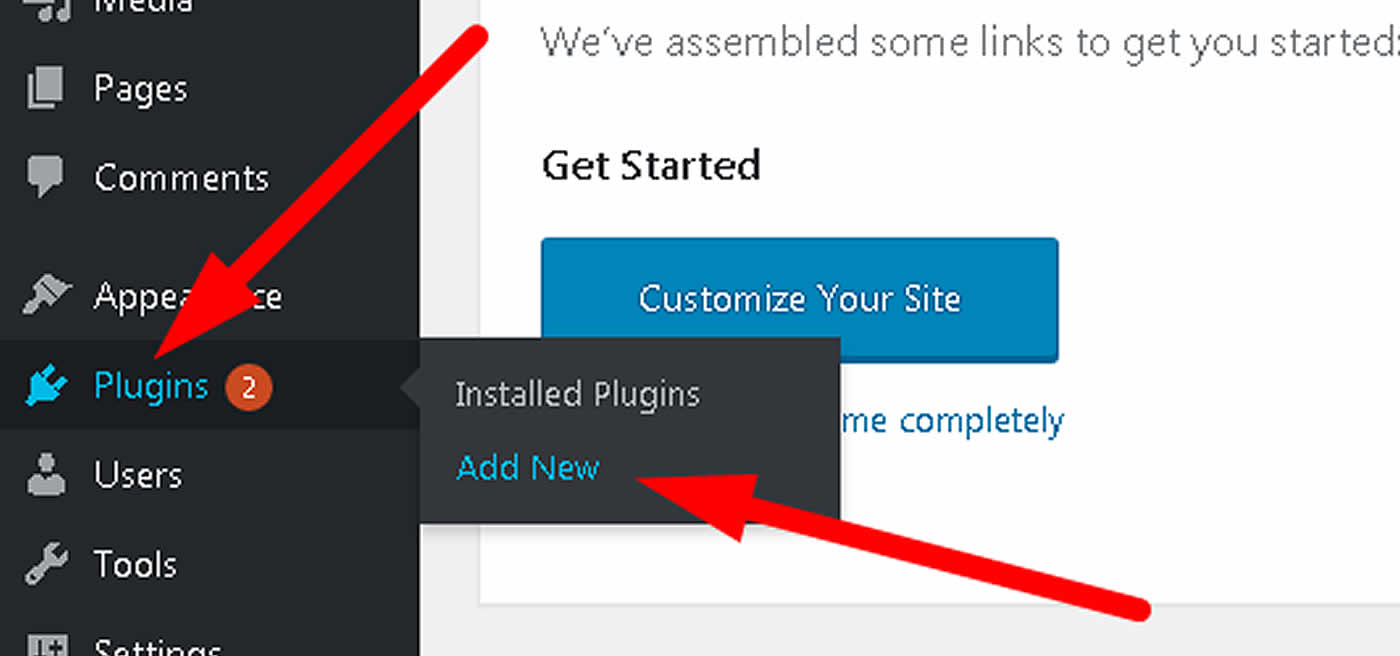
3) After that, you need to find the search bar that says “Search plugins…”, see image below.
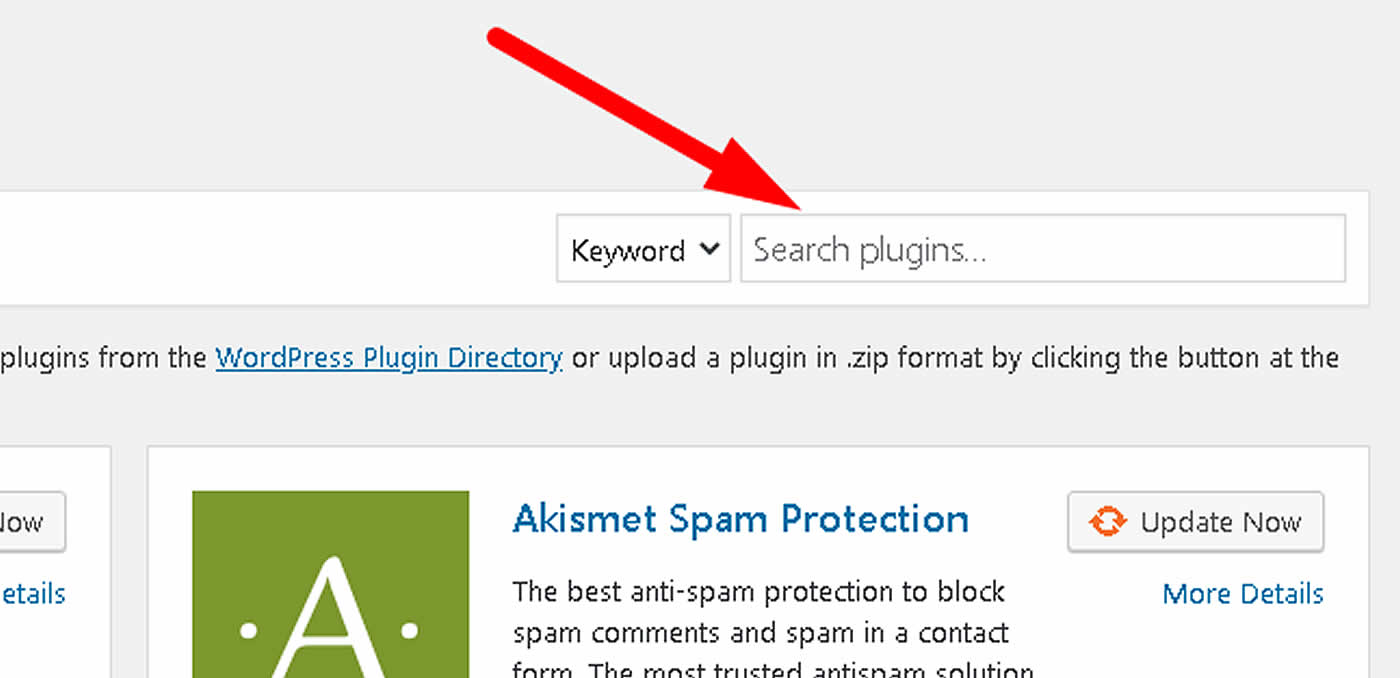
Write the name of the plugin you want or the functionality you are looking for and then click enter on your keyboard to search all plugins available.
Usually WordPress will show you the plugins automatically as you write, but in case you see nothing just click enter on your keyboard. See image below.
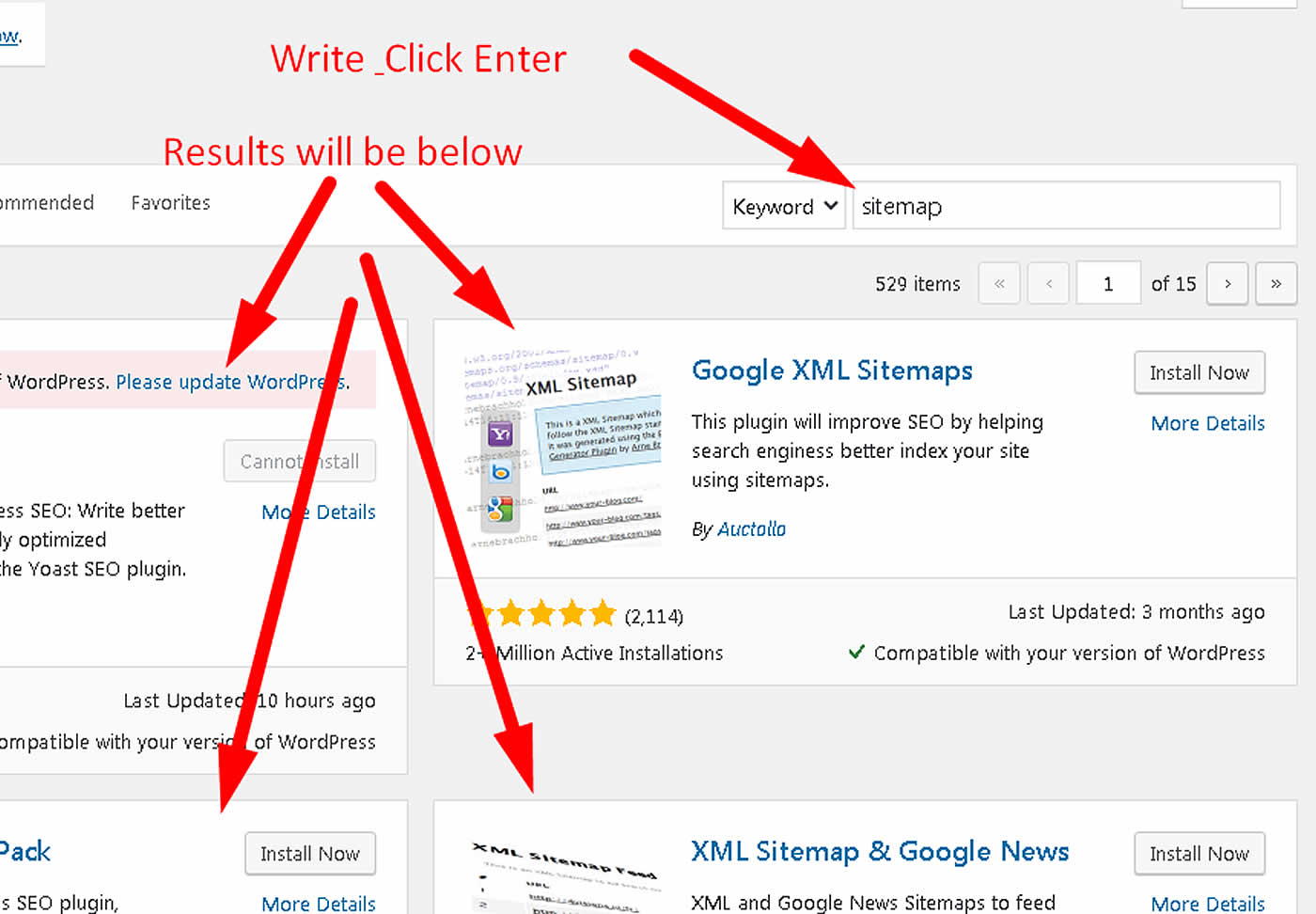
E) How to install and activate WordPress plugins?
4) When you find your plugin, you need to click inside the button “Install Now”, see image below.
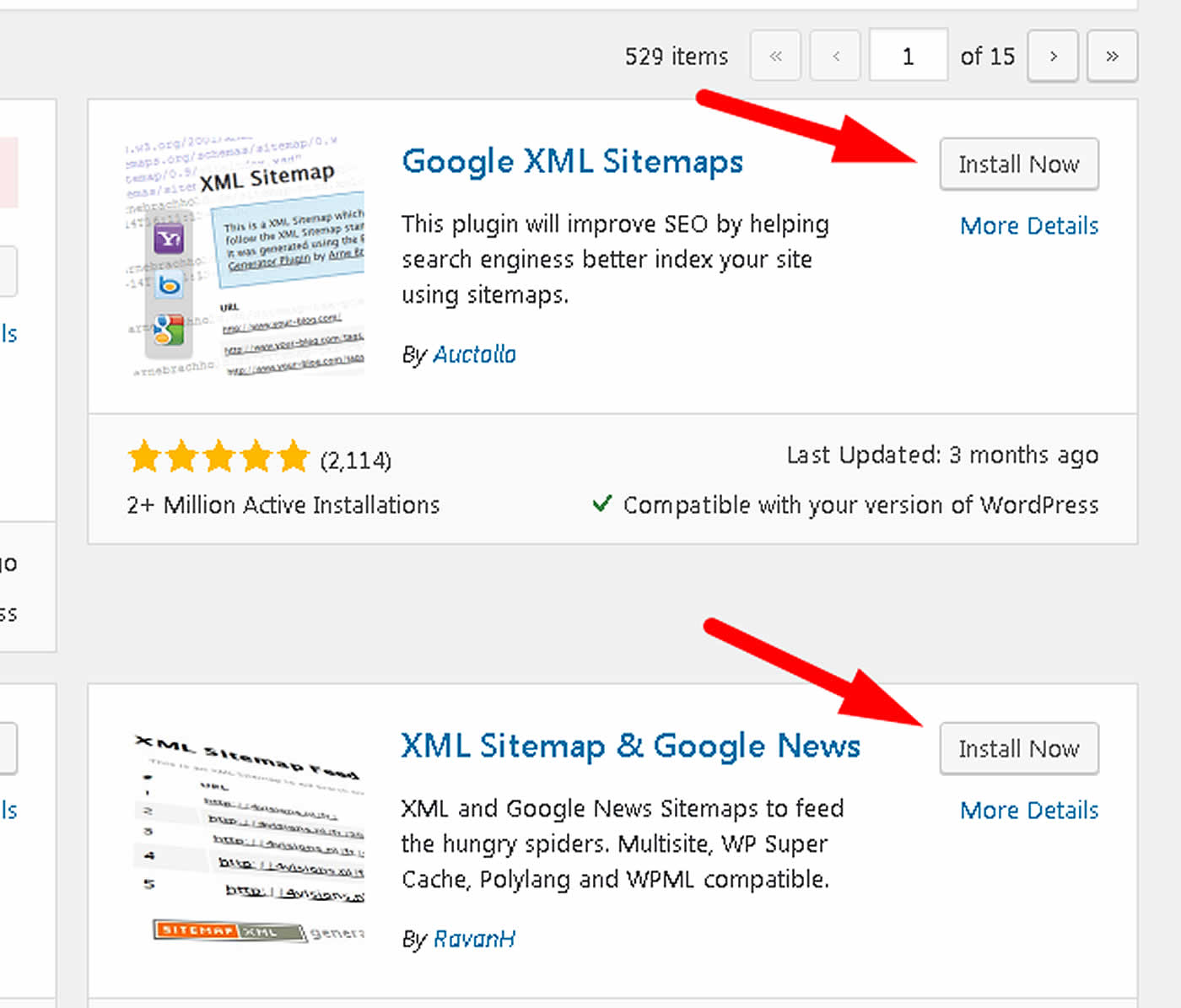
5) After installation is done, then click “Activate” to enable the plugin, see image below.
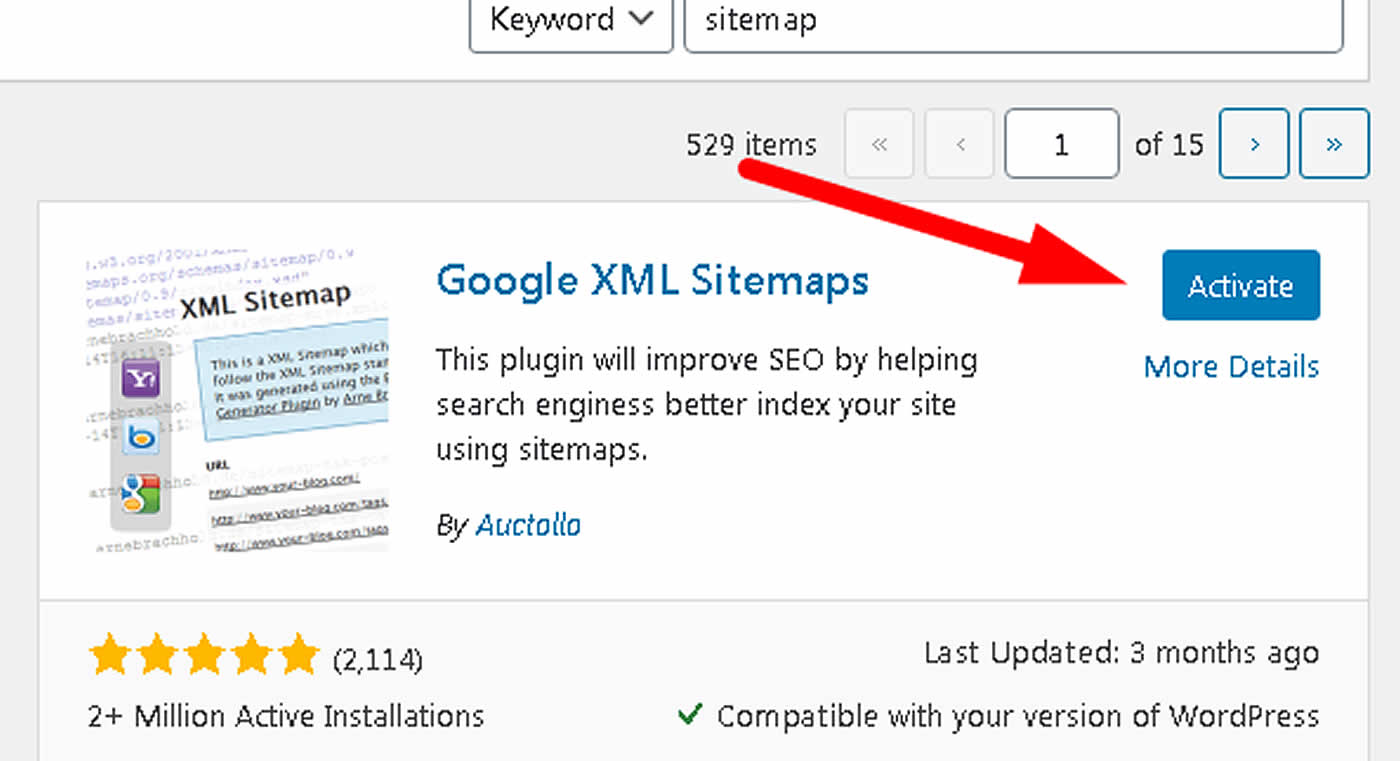
Other ways to activate plugins is by also going to the > "Plugins" menu on your left and then clicking > "Installed Plugins".
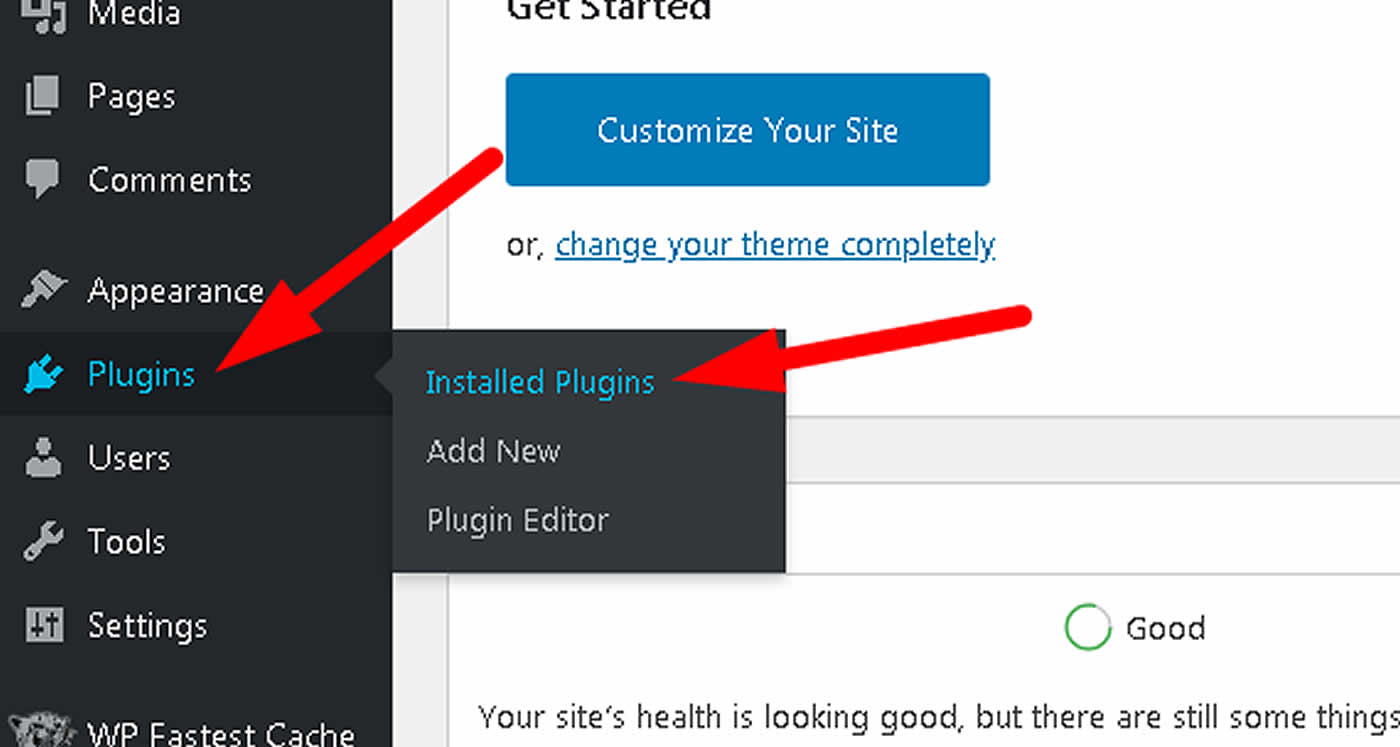
Then just find the name of the plugin you just installed and click "Activate", see image below.
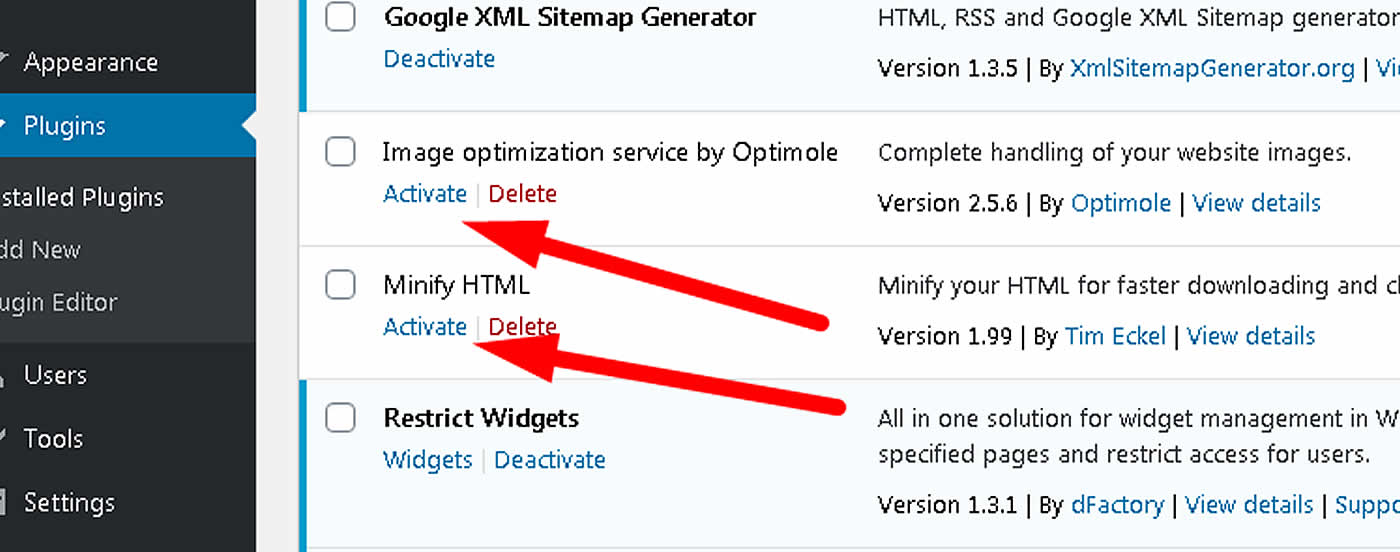
F) How to disable or deactivate WordPress plugins?
To do this, you just need to do to the same thing we did inside section E) & 5) above.
You need to go to the left menu > "Plugins" and then click > "Installed Plugins".
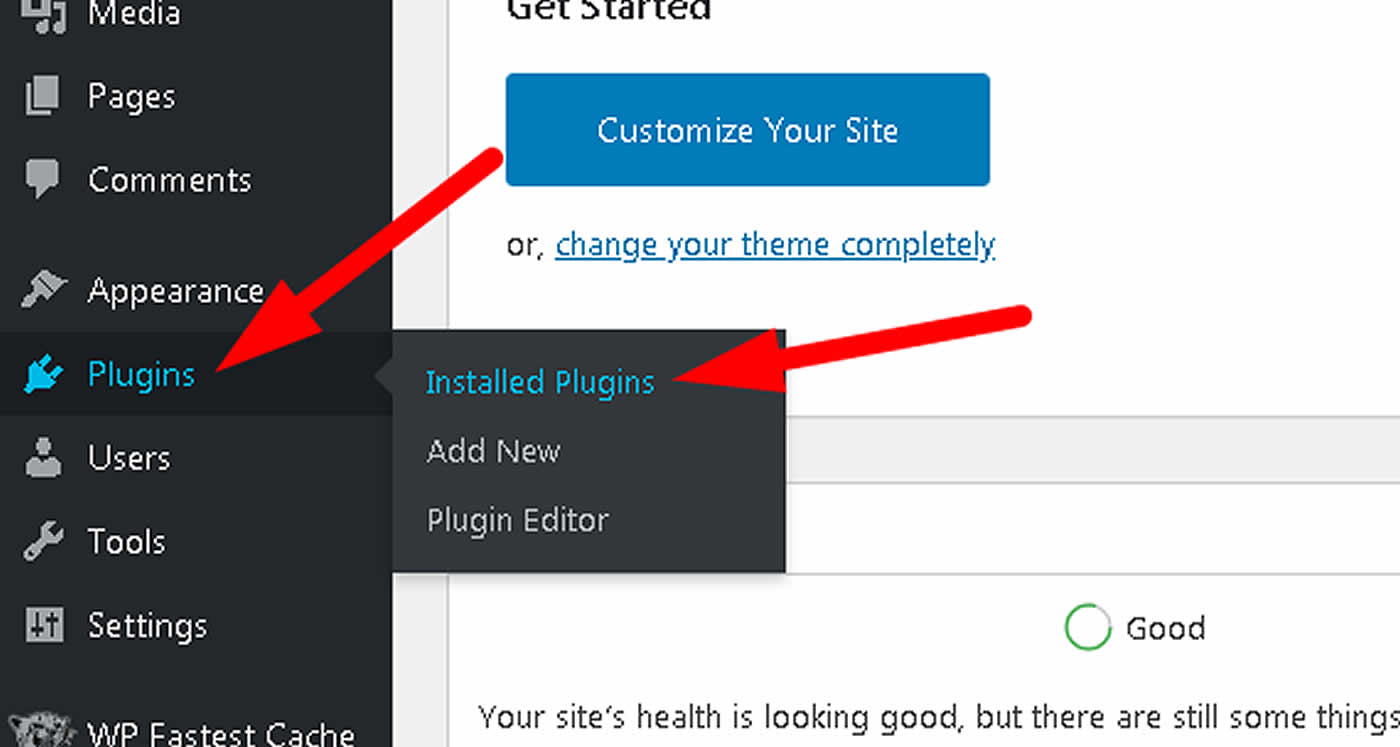
Once there, you need to find the plugin you want to disable and click > "Deactivate", see image below.
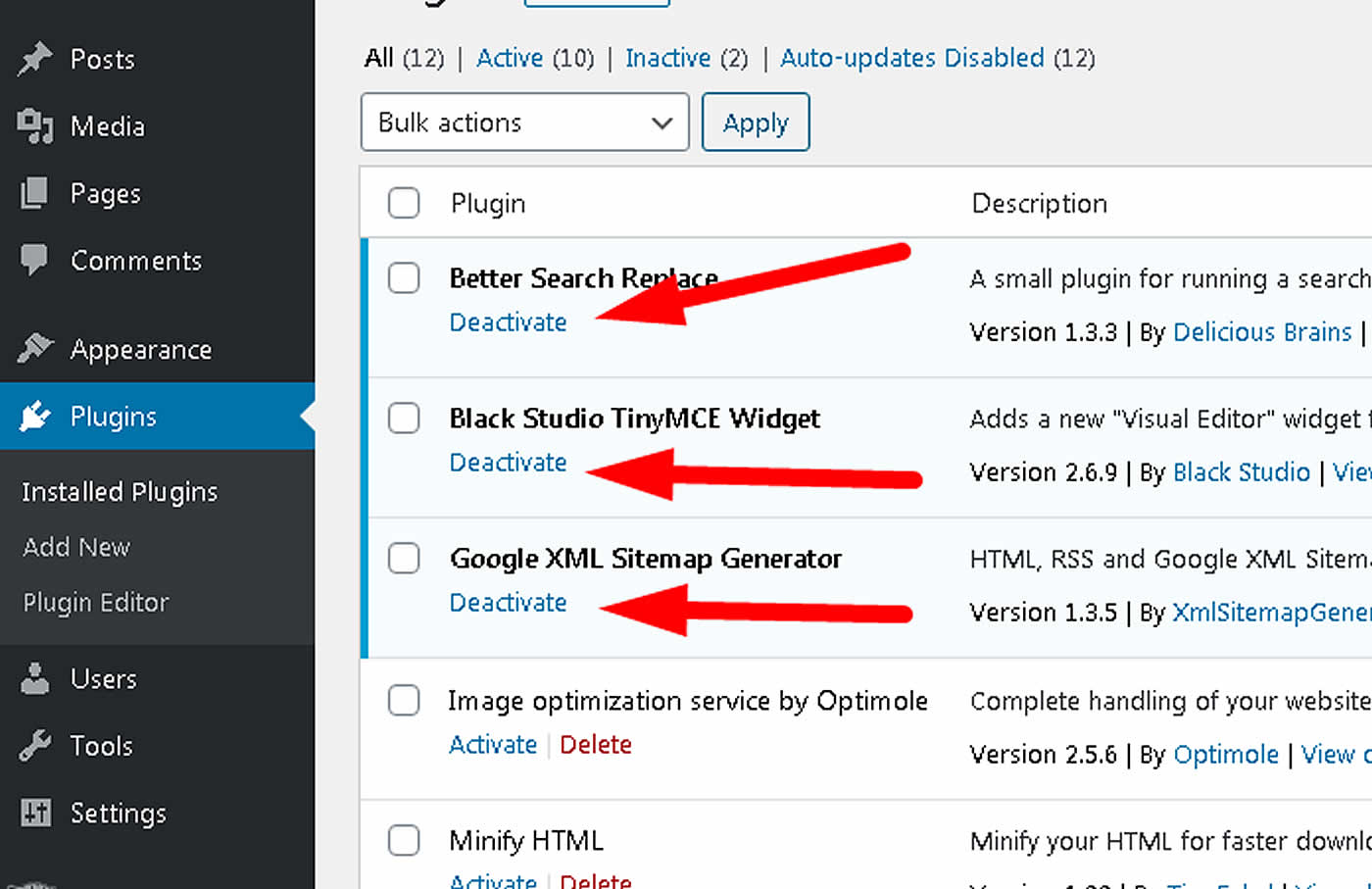
You can also select several plugins to deactivate.
To do that select all plugins to deactivate, then inside the bulk options choose > "Deactivate" and then click > "Apply".
That will Deactivate all plugins you selected, see image below.
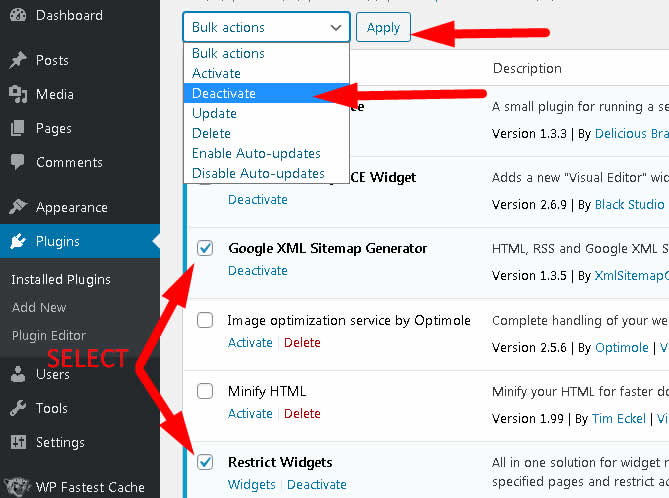
G) How to uninstall or delete WordPress plugins?
Uninstalling plugins will be the same as deleting them.
So to delete a plugin you first need to Deactivate them.
Make sure you read section F) above to understand Deactivation.
After the plugin has been Deactivated then click inside > "Delete" and plugin will be fully eliminated, see image below.
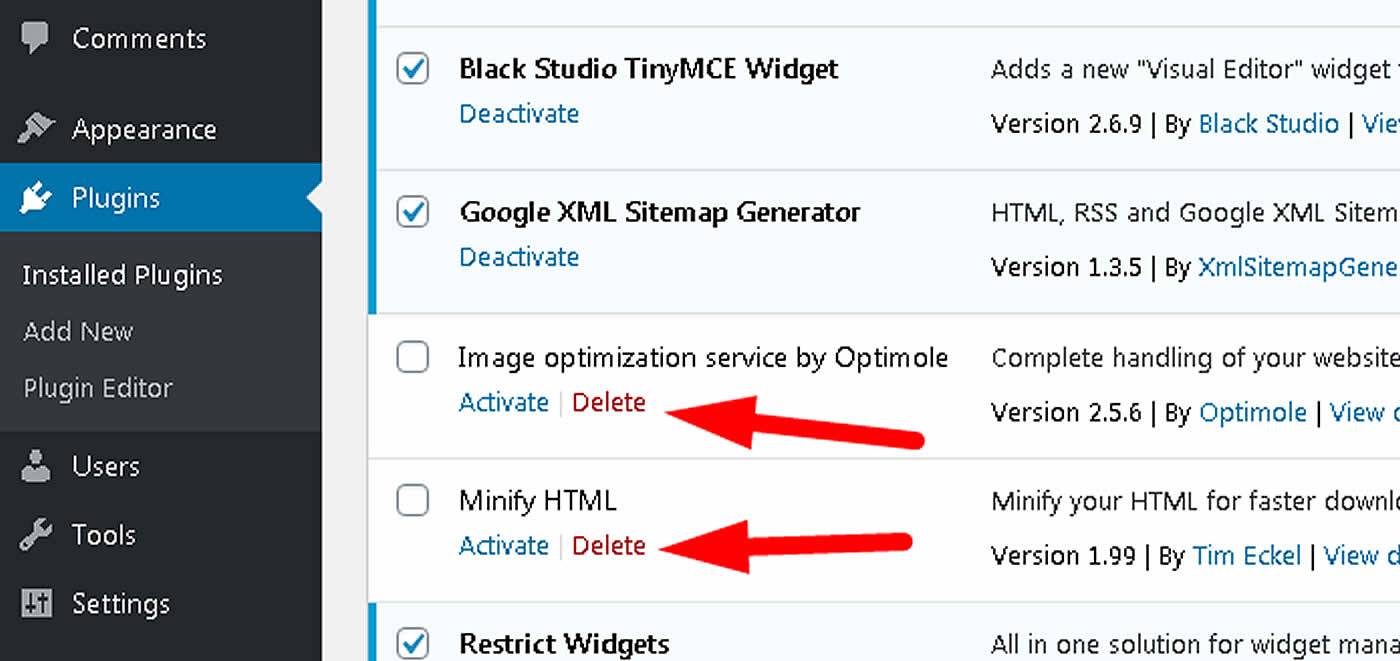
Keep in mind that some plugins will left things behind inside the MySQL database.
But that will be a more advance training which I won't be covering here.
H) How to install WordPress plugins manually?
Sometimes plugins are not available inside the plugins WordPress page.
Or sometimes, you just need to install them from external sources.
In most cases this will be a manual installation.
Which means you will be downloading zip files to your computer first and then uploading those files to your WordPress site.
If that is your case, then follow these instructions for a manual plugin installation.
First go to > "Plugins" > "Installed Plugins" > "Add New".
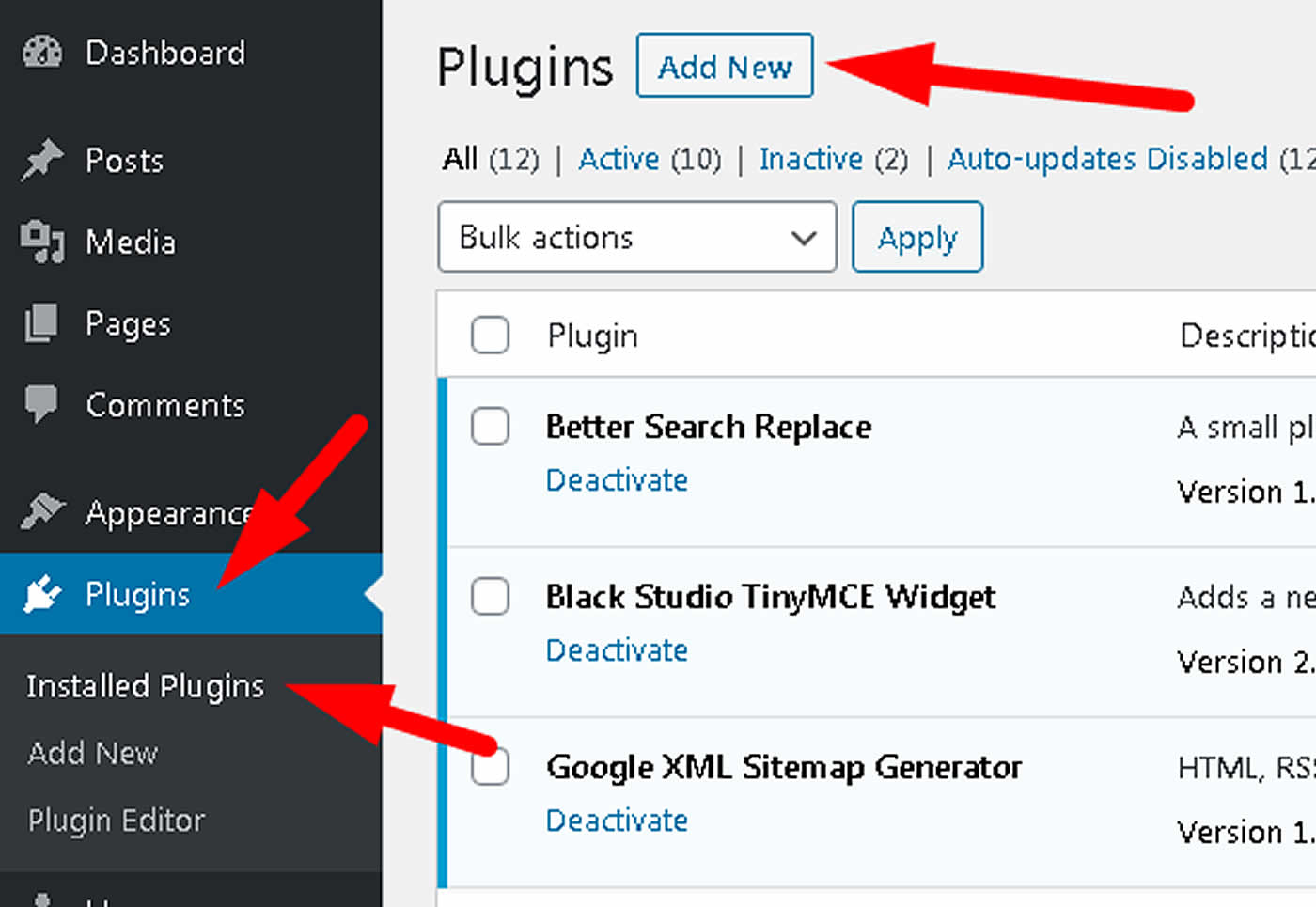
Then find the > "Upload Plugin" button, click on it, and then click inside > "Choose File" and select the file inside your computer, see image below.
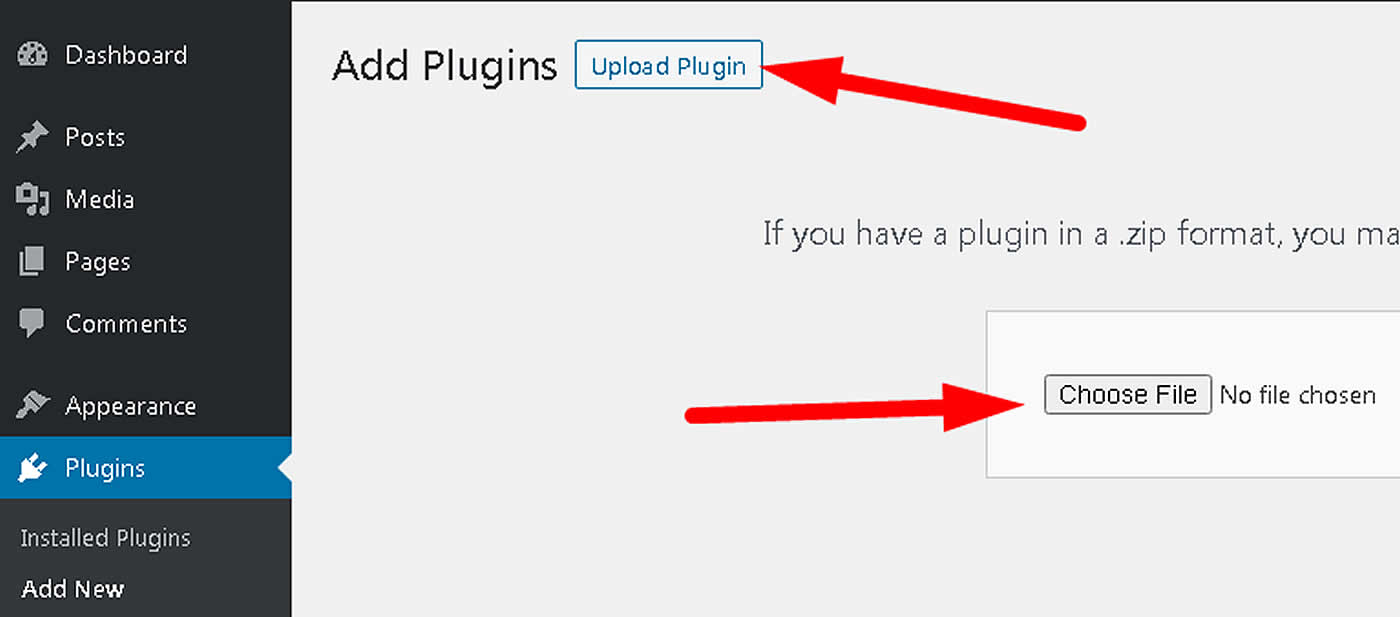
After selecting the file click > "Install Now", see image below.
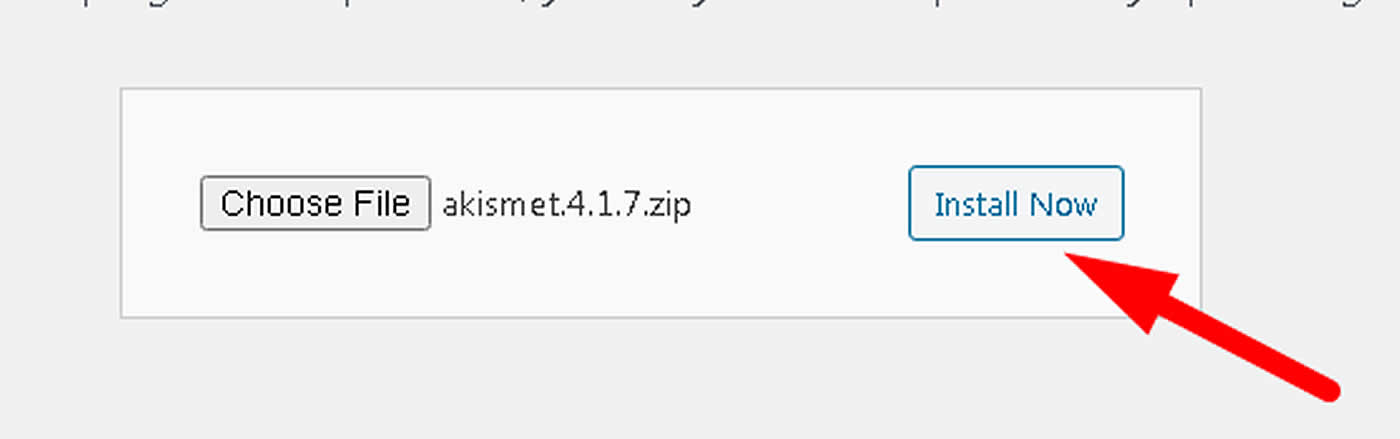
And finally click on > "Activate Plugin", and you are done.
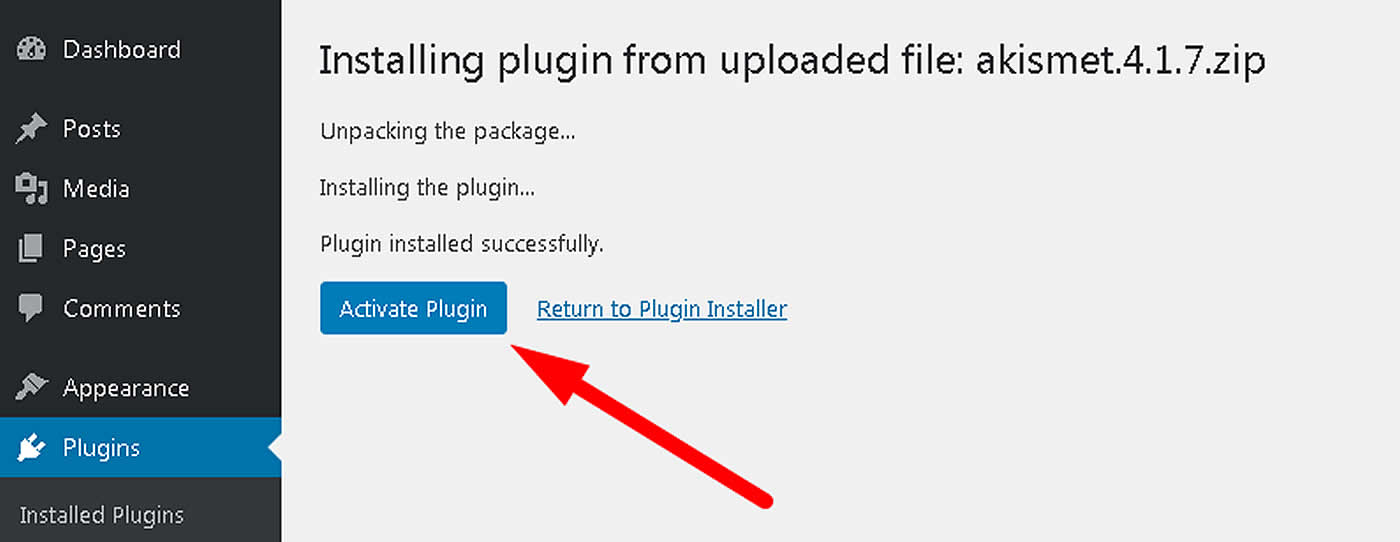
Next will be for you to learn how to use the plugin.
I) How to actually use each plugin?
Keep in mind that all plugins are setup and used in different ways, so it will be hard for me to tell you what to do with each plugin as instructions can be endless.
On that subject, you will need to figure things out on your own but below inside section K) I am including two examples for you too get an idea.
Moreover if you need expert help, you can request my WordPress help by clicking here.
Remember if the help you need is easy, I will be more than glad to help you out for free through that form.
If the help needed is not easy or time consuming, I will let you know your options.
J) How to change the settings of your plugins?
To change the settings of your plugins, your first need to find out the location of those settings.
To find your plugin's settings location, you can look in several places.
For instance:
J-1) You can look on the full left menu.
J-2) You can look inside the > Settings menu.
J-3) You can look inside the > Tools menu.
J-4) You can look inside the > Installed Plugins menu.
J-5) You can look in > Tool Bar menu.
J-6) You can look inside the > Widgets menu.
My point here is and as I mentioned on the last section I), with plugins you need to be proactive because depending on your plugin functionality, it will be installed in different sections of your WordPress website.
So make sure you look all the way around.
K) Using WordPress Plugins (quick examples)
K-1) Contact Form 7 WordPress Plugin
K-2) Google XML Sitemap Plugin
Don’t make WordPress sick ever again
Remember with WordPress is all about learning and keep pushing yourself to the next level.
You are the one in control, so please never get into the trap of this thing call complacency.
Keep growing until you reach the point where you realize what I am telling you here which is…
You don’t need plugins for most things inside WordPress.
Stop going crazy with these things and stop making your WordPress website sick again.
Don't forget, lots of WordPress plugins equal to more insecurities and slow websites.
So stop this madness now.
For the moment, I will say Au revoir and adios.
If you have comments, let me know below.
WordPress Plugins FAQs
1) Do WordPress plugins affect your website security?
The reality is, unless you check line by line of the code behind each plugin, It is hard to tell.
But one thing is for sure, the more plugins you install, the more doors your open for you to get hacked.
So always limit yourself while using WordPress plugins.
And when you used them, make sure they come from approved and reputable WordPress developers.
2) Do plugins slow down WordPress?
Yes, many plugins will slow down your website even if they are not used in the front end.
Make sure you test them before you fully use them on a live website.
The best you can do is to start relying less and less on these plugins.
Because at the end every plugin will keep adding more and more things to your site which no only will affect your speed but your security as well.
3) What plugins do I need for WordPress?
Honestly if you are creating general websites, I will say you don't need plugins if you plan them well.
Even if you are planning an online store, there are ways to sell with WordPress that won't require any plugins.
It is all about planning, knowing your options, and becoming a good WordPress developer.
The thing is most people will never do that and they will never learn how to code with WordPress.
So you most likely will end up using from 10 to 20 plugins which is what most general users will end up doing.
4) Do you need plugins for WordPress?
No you don't. If you plan well your website and become a good WordPress developer, you will realize that plugins are rarely ever needed.
5) How many plugins should I use in WordPress?
My advice is zero but if you are a newbie and you have not clue how to code with WordPress, then I will say 10 to 20 will be your average.
With time and if you become better 5 to 10 will be your best.
The level expert is using no plugins at all.
6) Are all WordPress plugins free?
No they are not, complex plugins need constant support and updates.
And as you can imagine that can be time consuming which means developers need to charge for that.
Besides nothing in this world is free, you etiher pay for it or someone else will pay for it.
Someone at some point needs to pay for the thing, either by investing their time or their money but someone will pay.
Free stuff does NOT EXIST.
7) What plugins do you recommend to use?
For general websites, I will say no one.
I used to recommend XML sitemaps but honestly you can create WordPress sitemaps without plugins.
For eCommerce sites, I will say obviously WooCommerce.
But the reality is, if you plan your WordPress websites really well, plugins will be rarely needed.
8) How many plugins is too much?
If you ask me, I will say one is already too much .
But if you ask the general public, they will most likely say 10 to 20 plugins.
Remember, most general WordPress websites if you plan them well, should need zero plugins.

